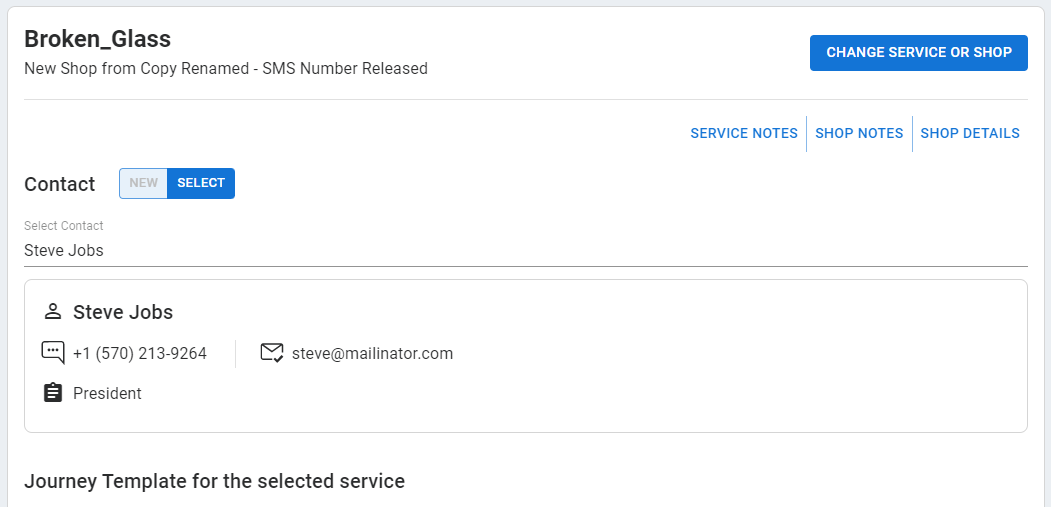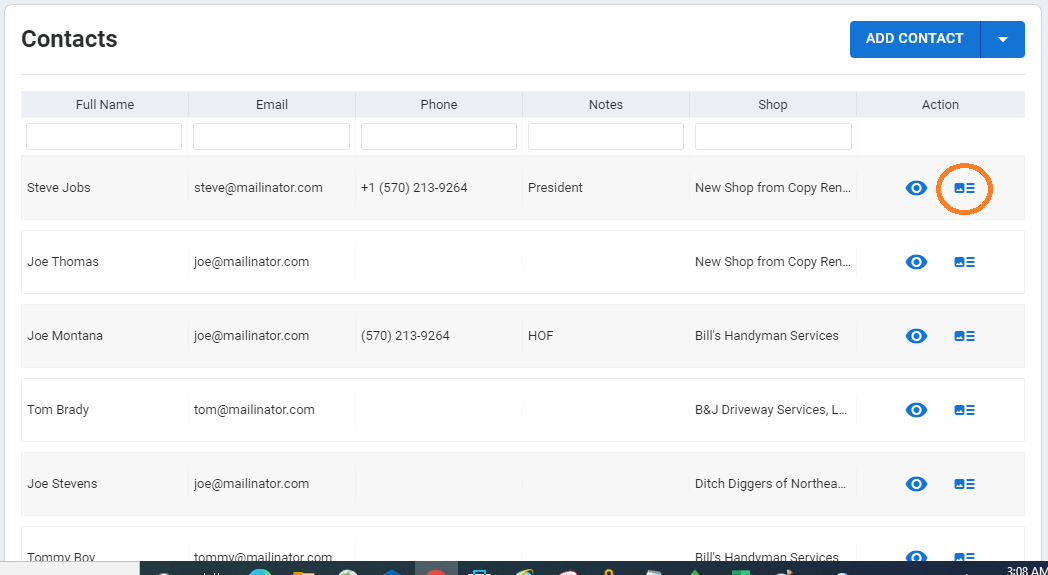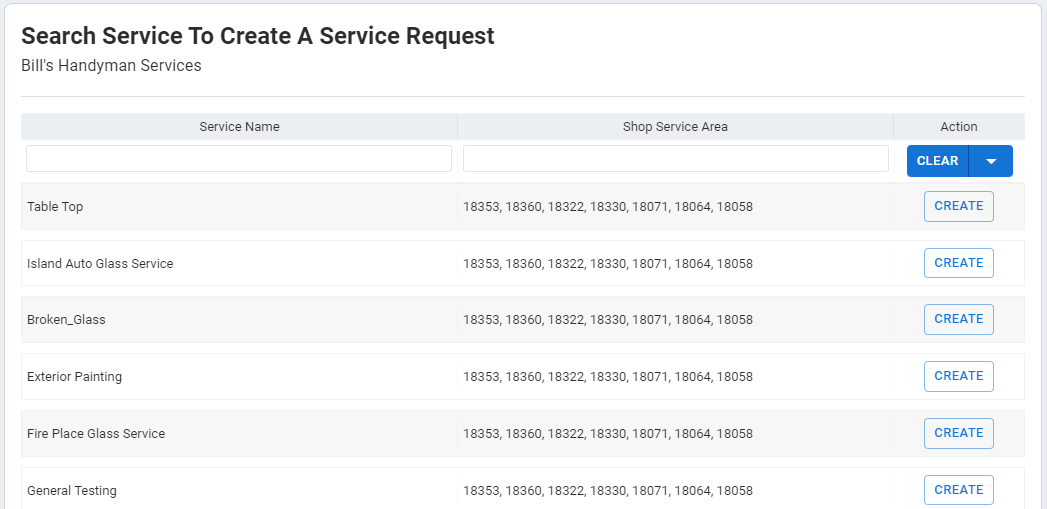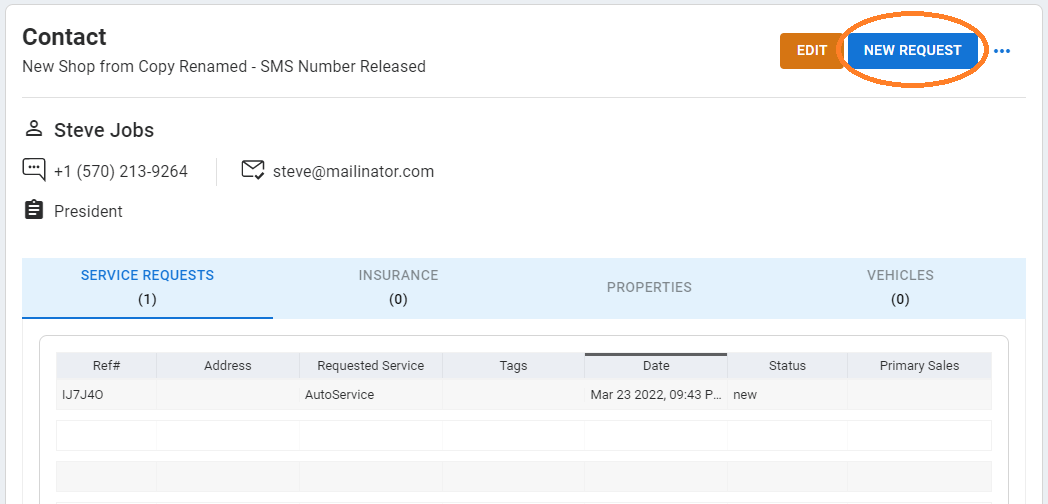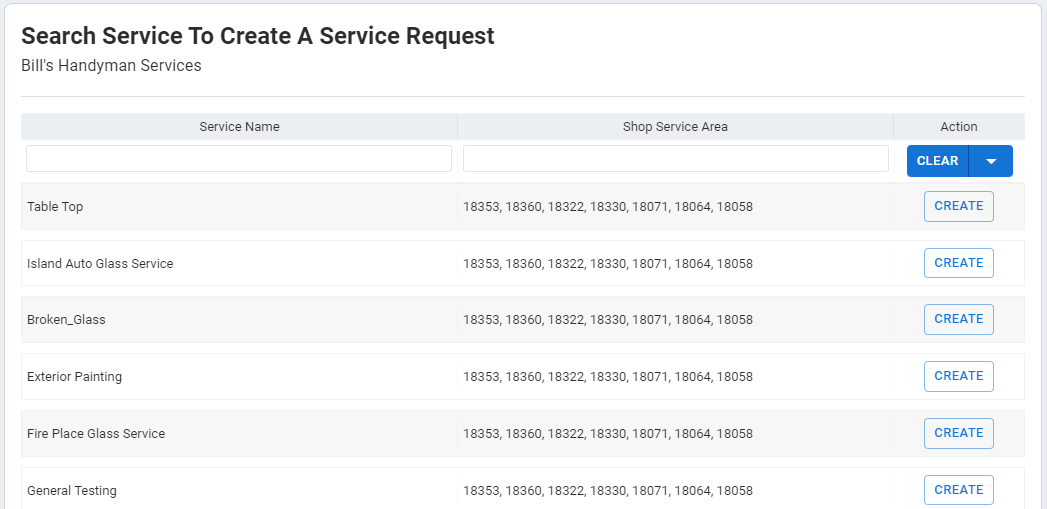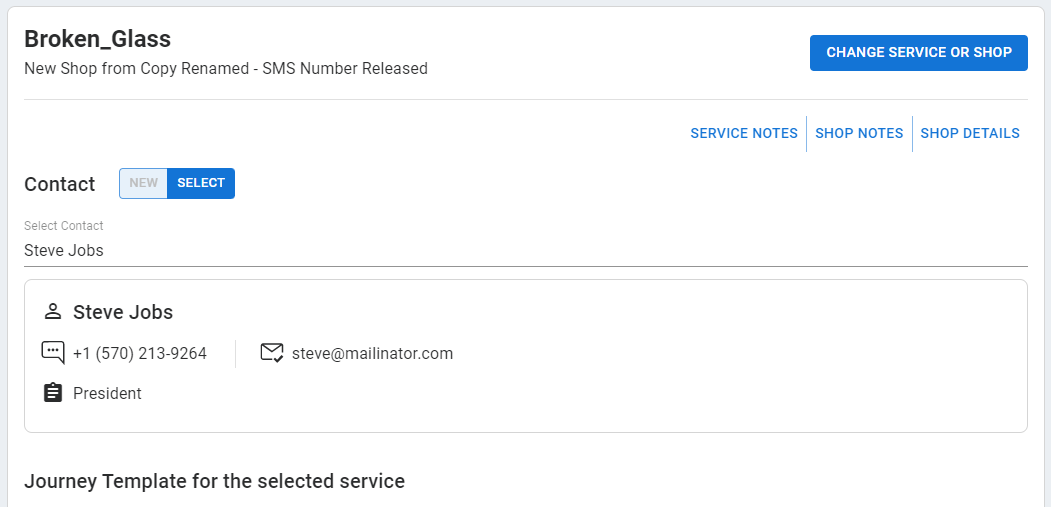Creating a Service Request for an Existing Contact
How do I create a service request directly from the Contact list or details pages in BidClips?
From the Contacts List page:
- Click the 'Create Service Request' icon in the Action column for a specific contact
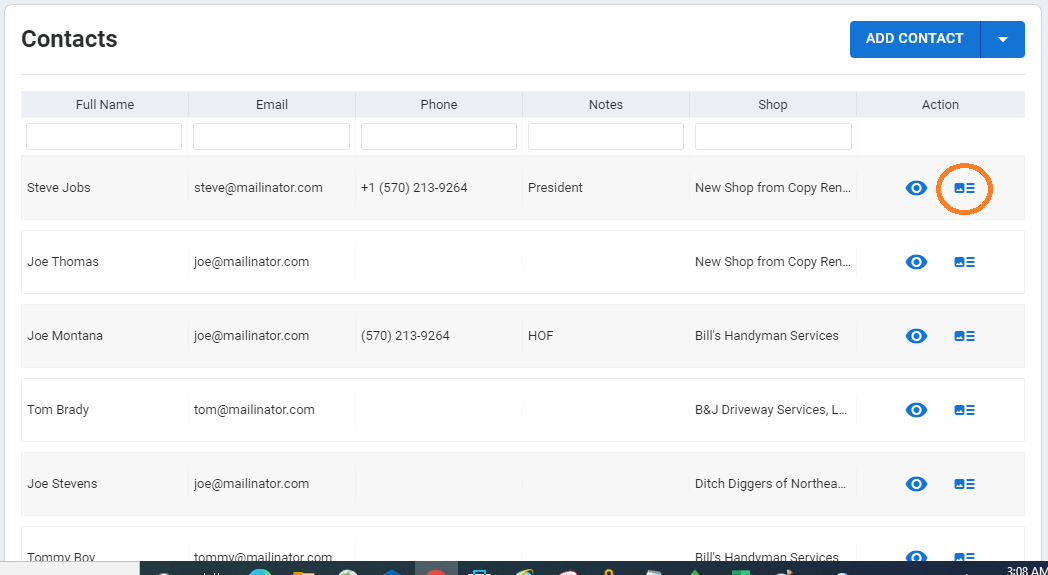
- Select a service offering for the shop
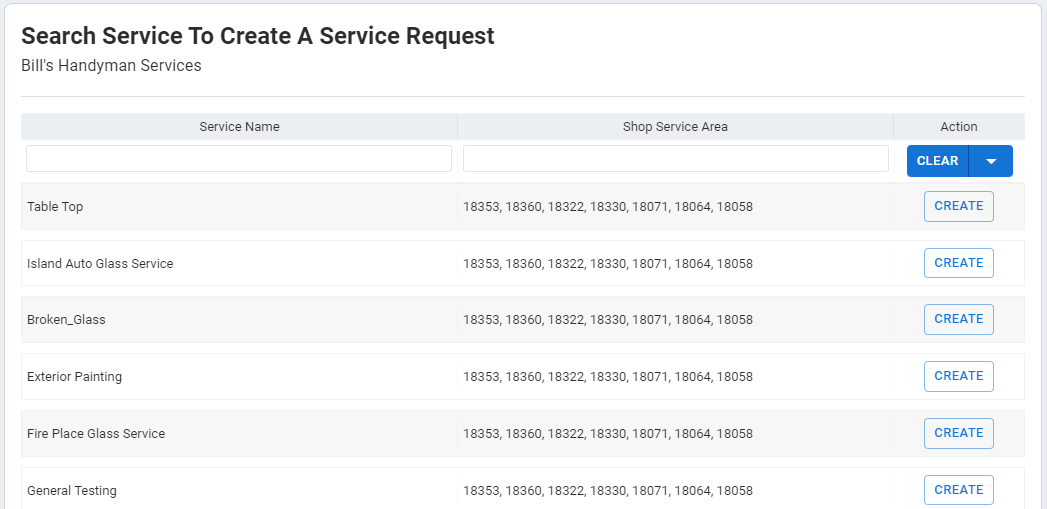
- Continue with the normal service request creation flow; the contact information will already be inserted into the service request.
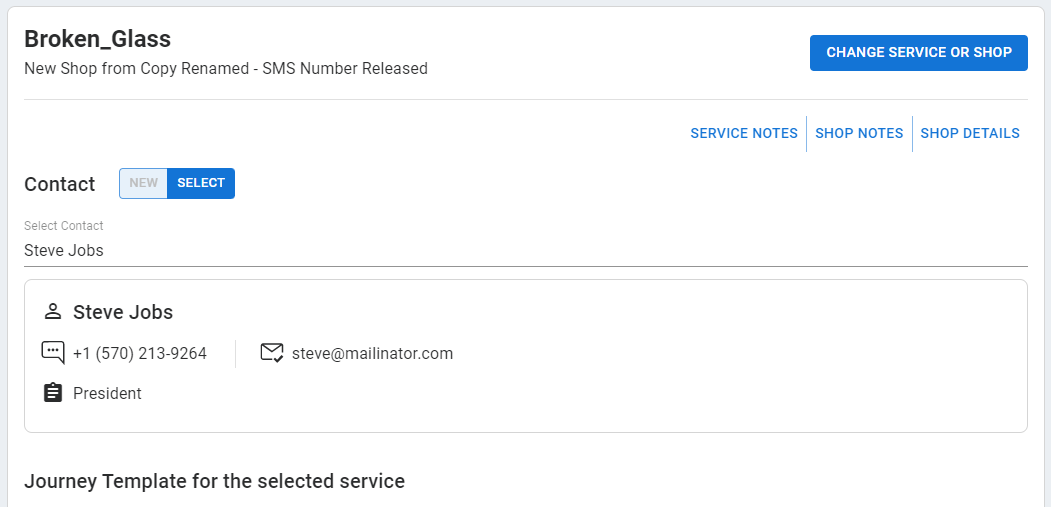
From the Contact Details page:
- Click the 'NEW REQUEST' button
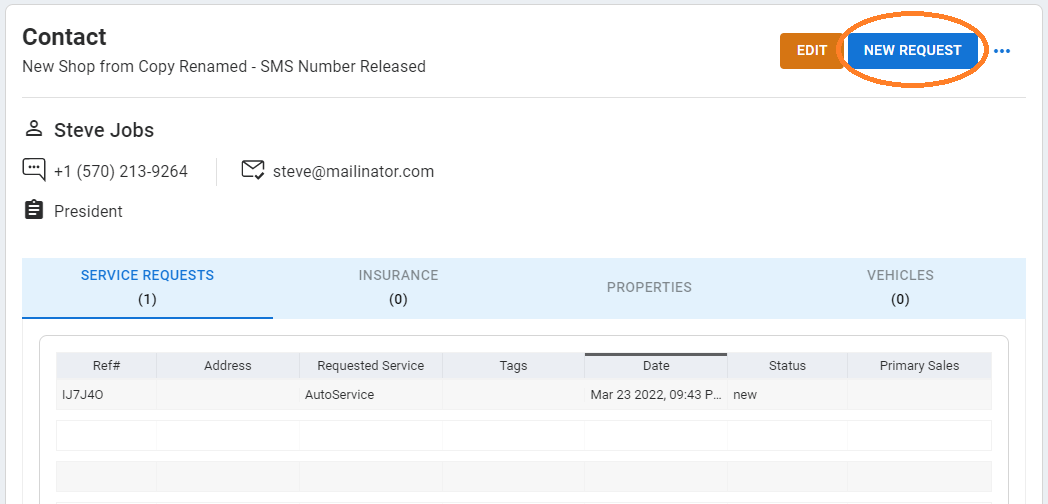
- Select a service offering for the shop
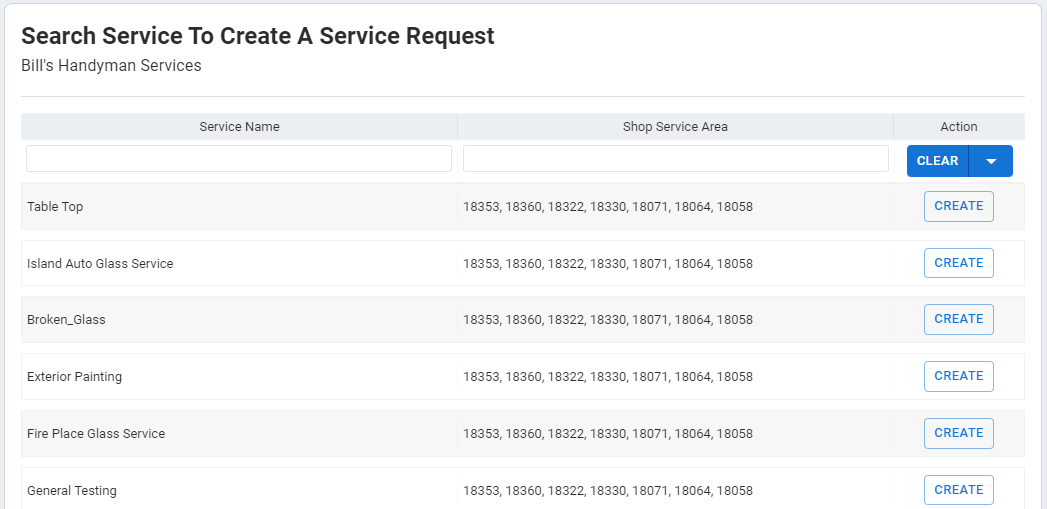
- Continue with the normal service request creation flow; the contact information will already be inserted into the service request.