Learn how to customize the Journey Template
Editing a Journey Template
Begin with clicking on the “Journey Template” item on the left hand toolbar. The journey template screen will open.
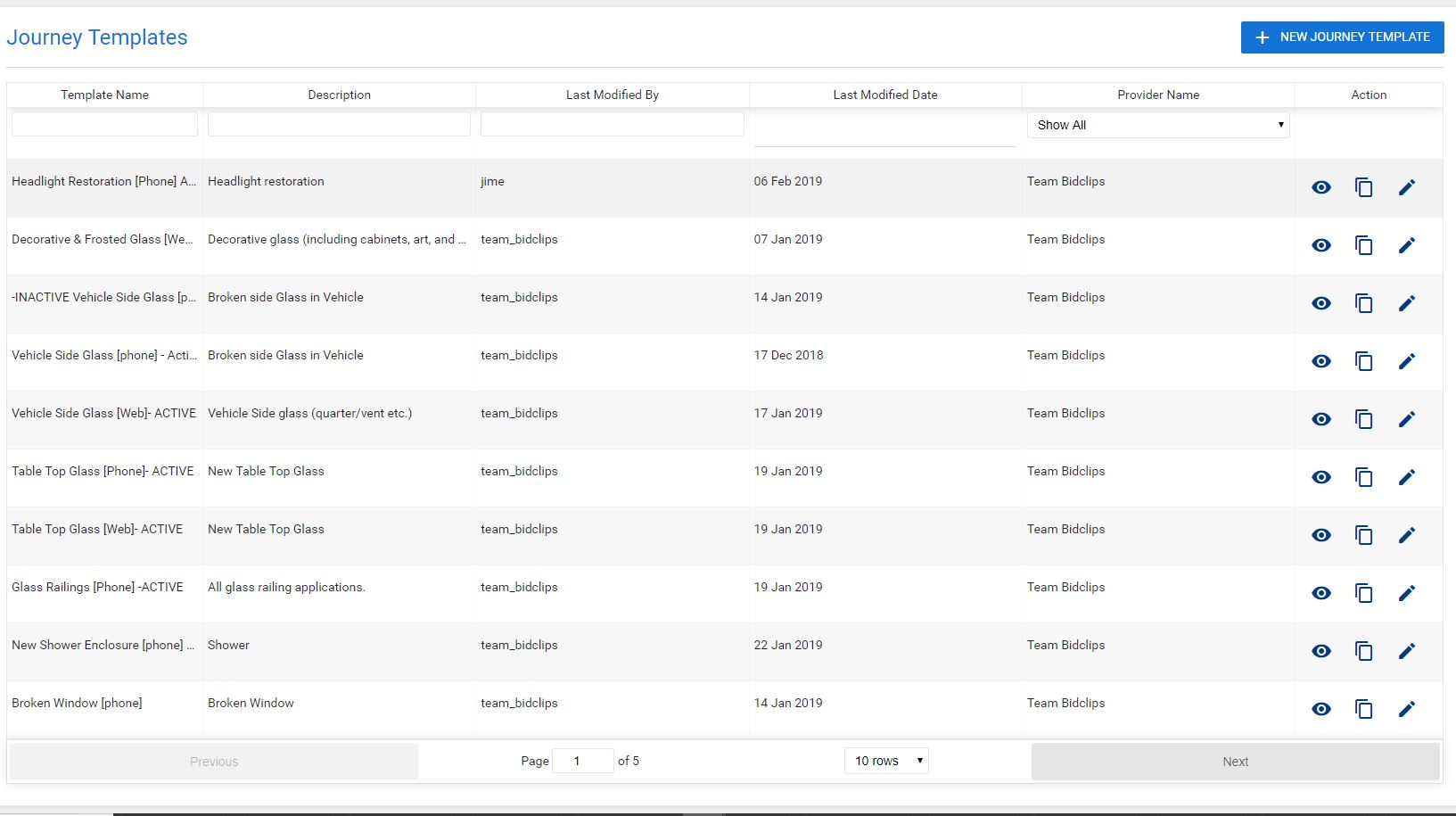
Press the pencil icon or click on the line item and it will open up the template screen. In that screen, the template slides will be displayed.
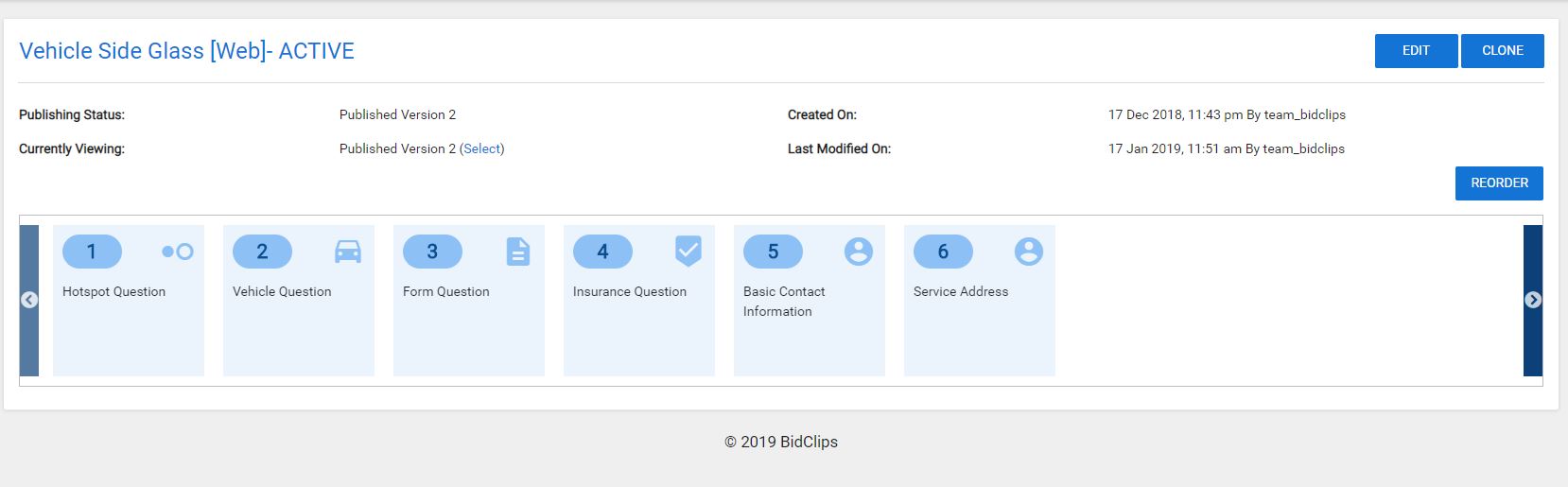
Click the “edit” button in the top right. This will allow for editing of existing templates. At this time, slides can be added and/or re-ordered. The other button on the top right is the clone button. This can be used to reproduce the existing slide.
It’s important to “publish” the slides once they have been edited.
