You can not delete/remove service offerings from your BidClips platform. You can, however, set a service offering to "Inactive" status.
Setting a shop service offering to "Inactive" status will prevent it from being displayed on the BidClips widget on your company website. This will also prevent the shop service offering from being used in a service request by a BidClips provider portal user. You can always activate the shop service offering at any time should you change your mind.
How to Inactivate a Shop Service Offering:
- Click "Services" in the Configure section of the left side navigation menu.
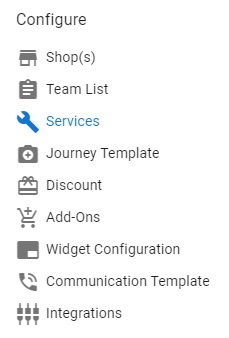
- Find the service offering from the list of services and click on that row or edit action icon.
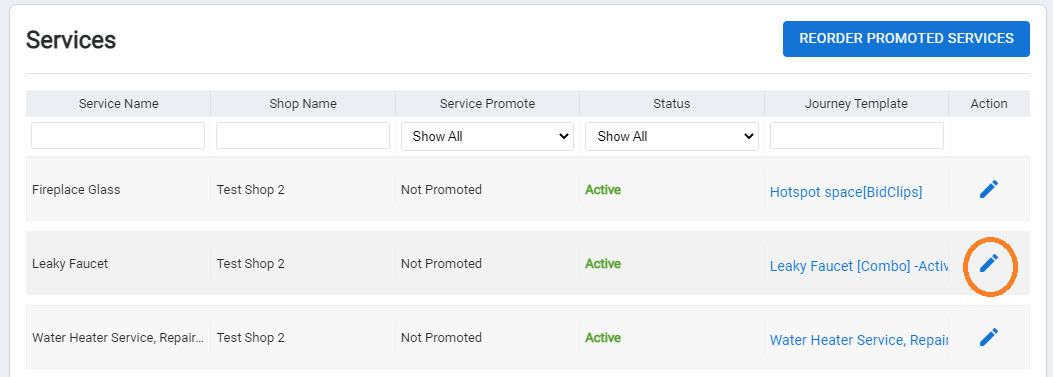
- Scroll to the very bottom of the page and switch the toggle button under the Archive shop service status label to "Inactive"
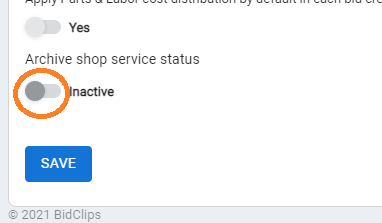
- Click "Save"
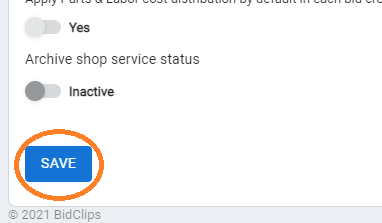
- You will notice that the service offering is now "Inactive". Your customers will no longer be able to select this service offering from the widget embedded into your company's website. Likewise, BidClips platform users in your provider portal will not be able to create new service requests for this service offering until it is activated again.
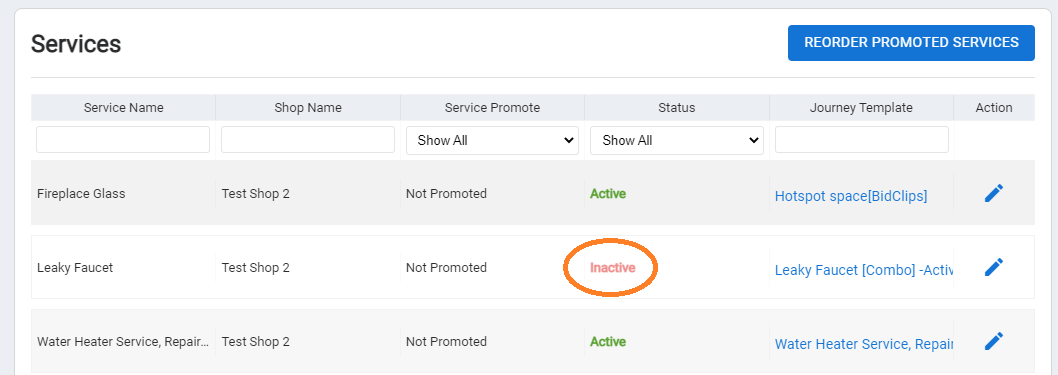
- To "Activate follow all the same steps, with the exception of switching the toggle button under the Archive shop service status label to "Inactive"
