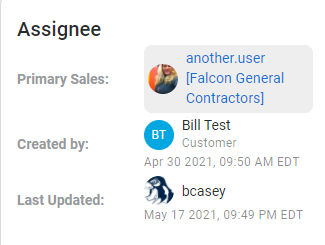Learn how to assign a service request to a member of your organization
The top right side of the service request details page shows the primary sales associate assigned to the service request. If a primary sales associate has not been assigned, you will see an 'unassigned' value next to the 'Primary Sales' label.
In addition to creating organizational accountability to manage service requests, the designated assignee can be assigned tasks and/or receive email communications during the lead-to-order process.
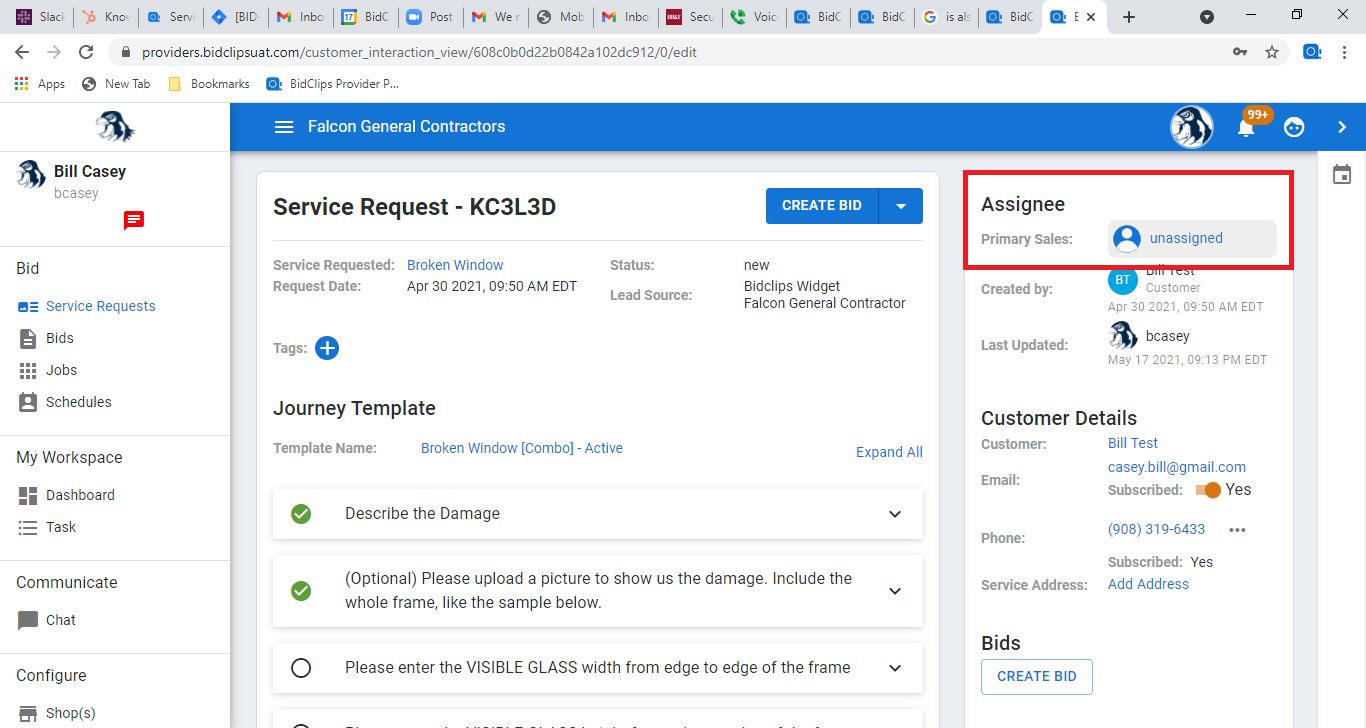
You can change the assignee on the service request by clicking on the 'Unassigned' or currently assigned team member link. This will bring up a panel for you to select a team member for assignment.
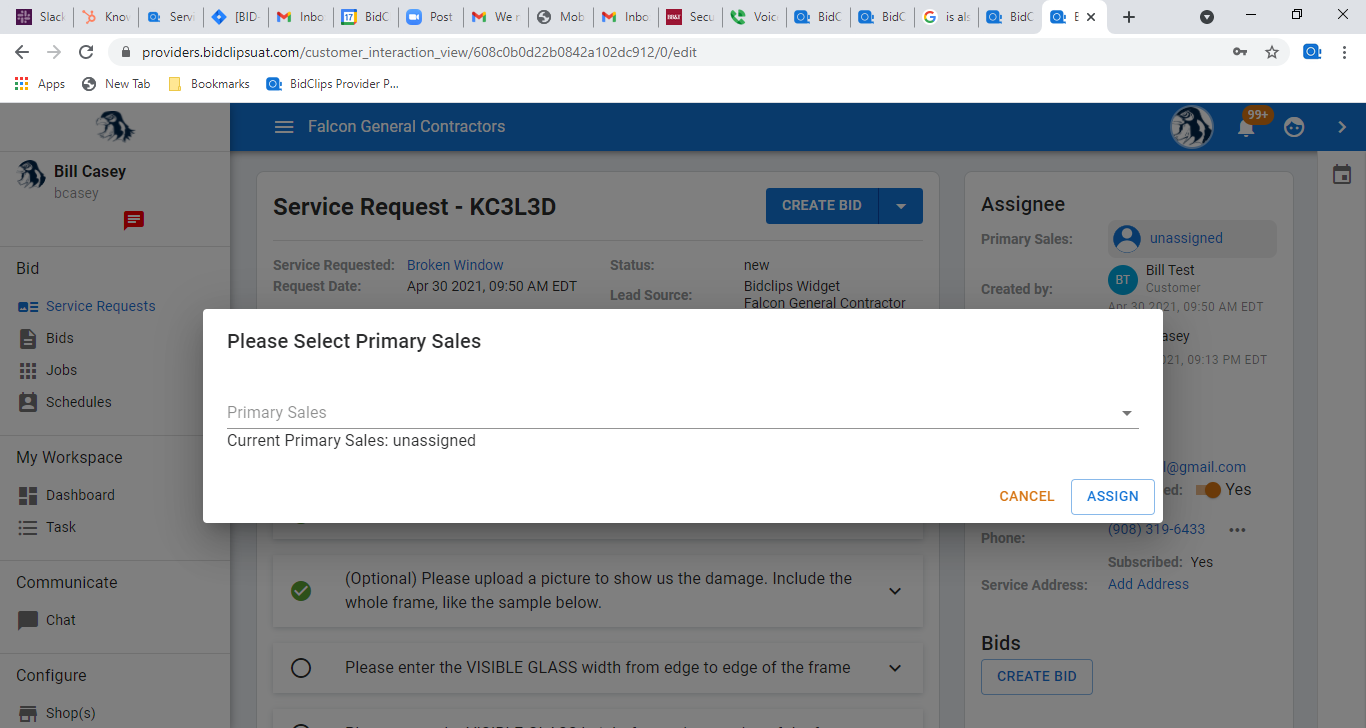
Click in the 'Primary Sales' field, select the desired team member you would like to assign the service request to, and click the 'ASSIGN' button.
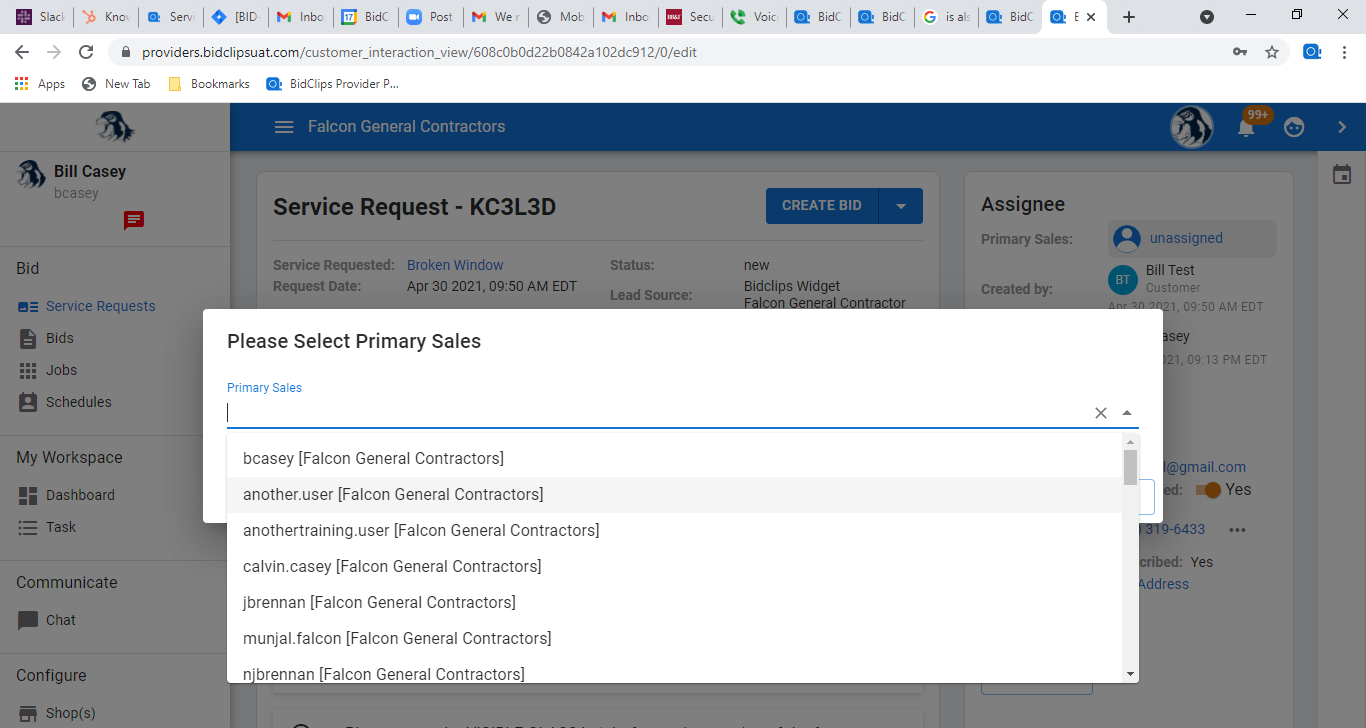
You will notice the primary sales value has changed.