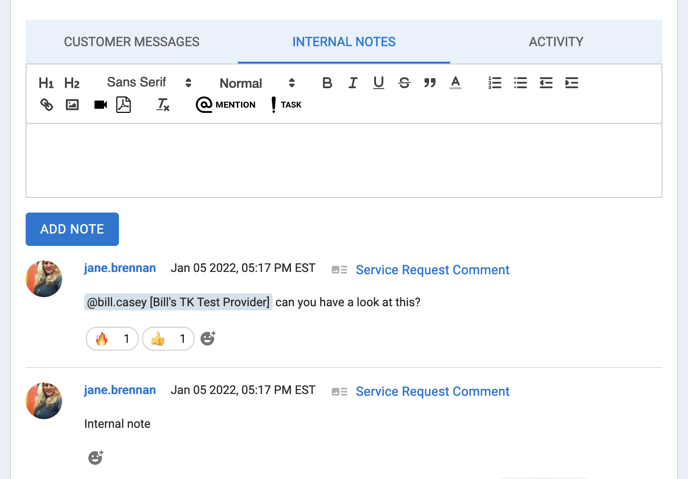Learn how to communicate with your team within BidClips internal notes and messaging feature.
BidClips provides an easy way for the team to communicate about service requests within the platform. The internal notes feature uses familiar message syntax, such as @ to indicate the person for whom the message/note is intended.
Below is how to create a note and send an internal communication to a specific user:
How to create a note
- Open the service request menu
- Choose the service request to make a note on
- Scroll to the messages area
- Choose ‘Internal Note’
- Type the note and click ‘Add Note’
How to create an internal message
Any note can be turned into an internal message by adding the @ symbol in front of the note and then choosing the user to receive the notification.
How to add an emoji to a note
You can add an emoji to any note or message in the BidClips platform. Simply navigate to the note, click the smiley face icon, and choose your emoji.