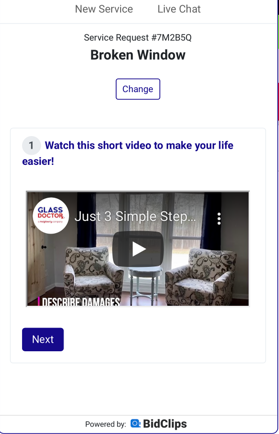Learn more about Information Questions and how to add them to the journey template
What is an Information Question?
An Information Question is a type of Journey Template question where you can simply display information to your customer. This information, in the context of a Journey Template, is typically added to describe the particular service offering they are answering questions for OR to provide information regarding the Journey Template they are about to complete.
An Information Question will not elicit an answer from a user/customer; it is there only to serve as a visual aid.
This article will demonstrate how to add an Information Question to assist a customer in filling out the Journey Template itself.
Creating an Information Question
While in Journey Template edit mode:
- Use the right scroll button to reach the end of the Journey Template
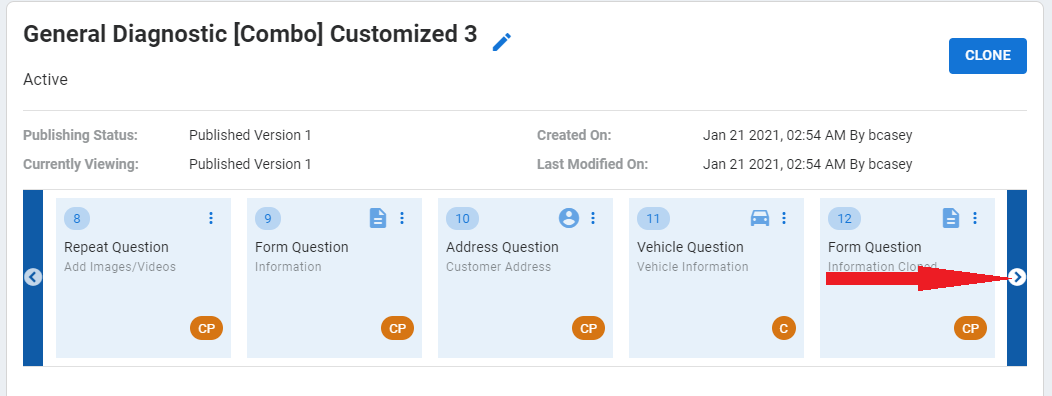
- Click on the "+" slide
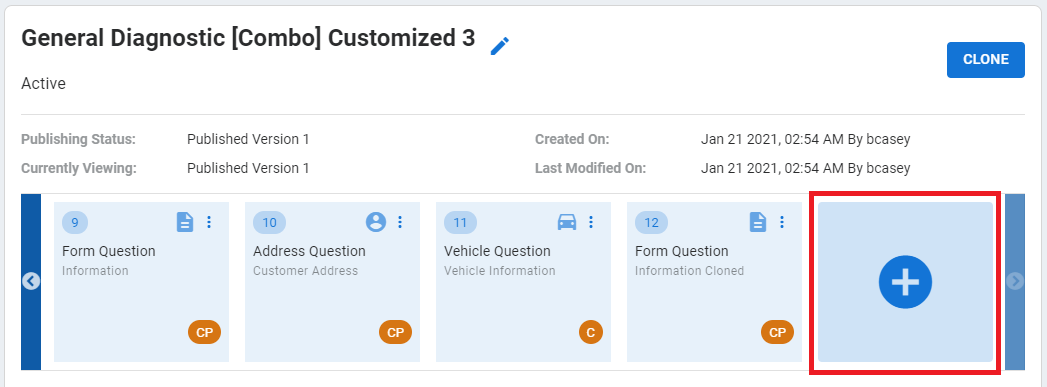
- Select the Information Question type from the available options, and click 'ADD'.
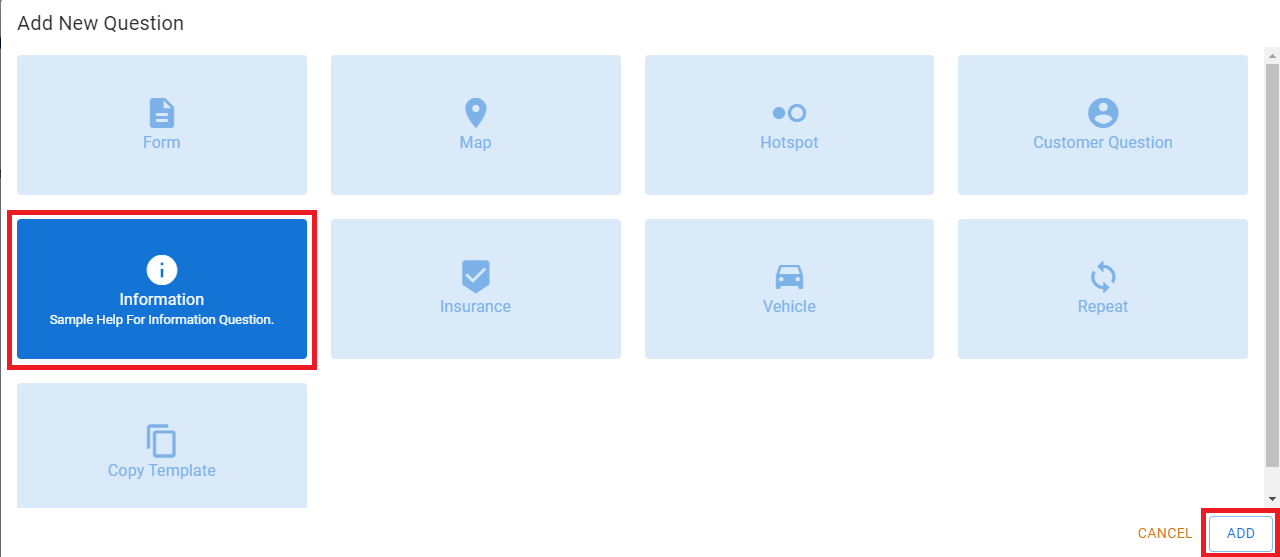
Question Title/Summary
A short, descriptive summary of the information intended to be gathered by this question. This value will appear at the top of the Journey Template slide visible to either users in your BidClips portal and/or customers answering questions via the BidClips widget. Visibility rules will be explained in more detail below. There is a 20 character limit on the Question Title/Summary value.
Here we will use a value of "Watch this short video to make your life easier!"
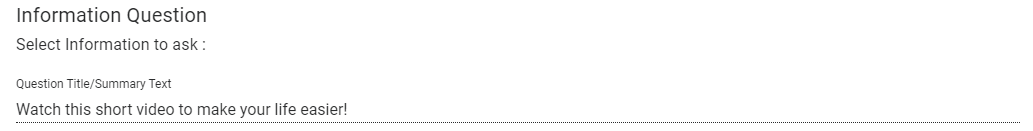
Modify Information Included
Using the standard BidClips rich text editor, found throughout the platform, enter the information you wish to be displayed. Remember, you can use/include the following elements in the text editor:
- Text Formatting
- Web Links
- Images (from local storage or web links)
- Videos (from local storage or web links such as YouTube, Vimeo, etc.)
- PDFs (from local storage or web links)
Here we have uploaded a short YouTube video that helps instruct the customer how to answer the Journey Template questions that will be encountered.
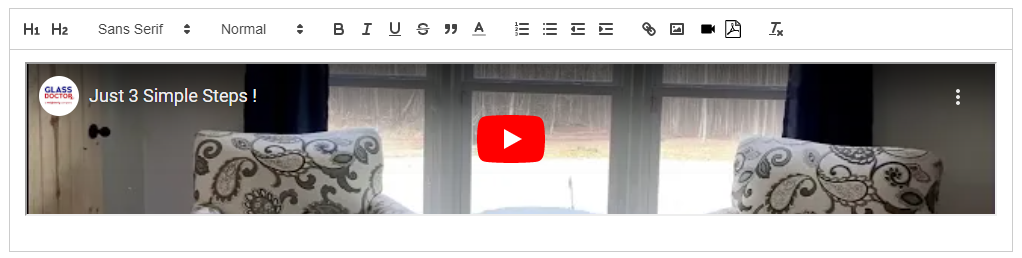
Visibility Rules
The Information Question can be: visible only to a user in your BidClips provider portal, visible only to a customer filling out information via the BidClips widget, or visible to both a user in your provider portal or a customer filling out the information in the widget.
- BidClips provider portal visibility is noted with an orange "P" icon at the bottom of a Journey Template slide while editing.
- Customer only visibility is noted with an orange "C" icon at the bottom of a Journey Template slide while editing.
- Questions visible to both a BidClips provider user AND a customer using the BidClips widget is noted with an orange "CP" icon at the bottom of a Journey Template slide while editing.
Here we will use a value of "Customer Only"

Example of Information Question From BidClips Widget: