In this article, we will discuss how to view inbound email & text messages in the customer messages section.
Each shop in the BidClips platform will be automatically assigned a unique email address and SMS texting number. Should a customer reply directly to an email or text message communication from your shop, instead of messaging through the BidClips widget, the message will automatically be captured in the last active service request for that customer. You will receive automated BidClips tasks and notifications for direct email and text message replies; just as you would if the customer replied within the widget.
The direct replies can be viewed in the customer messaging section and will be noted with a "Via Email" or "Via SMS" distinction. Attachments included in the direct replies will also be captured and retained.
See examples of inbound email or text message replies below:
Inbound Email
- Designated by the "Via Email" notation in the header.
- Replied to email subject line will be visible in the message
- Text included in the email reply will be visible directly under the subject line.
- Attachments exceeding the maximum size allowed by the sender's email platform will be shown below the text of the email reply and will include a web link (URL). In order to view these attachments, copy and paste the URL in a new tab.
- Inline attachments, if included in the email reply, will be noted with the object name in surrounding brackets. For example: [inlineattachment.txt]. Inline attachments will be visible below the original message text along with all other attachments included in the email. See item #7.
- The original email text is shown in the inbound replies.
- Below the original email text, you can access and view all attachments not exceeding the sender's maximum email size restrictions. Image and video attachments can be clicked on and viewed directly in the BidClips platform. Document attachments (files with .txt, .csv, .xlsx, .doc, .pdf, etc extensions) will be shown as active web links. To view the document attachments, click on the link.
Here is how an inbound email looks in the customer messaging section:
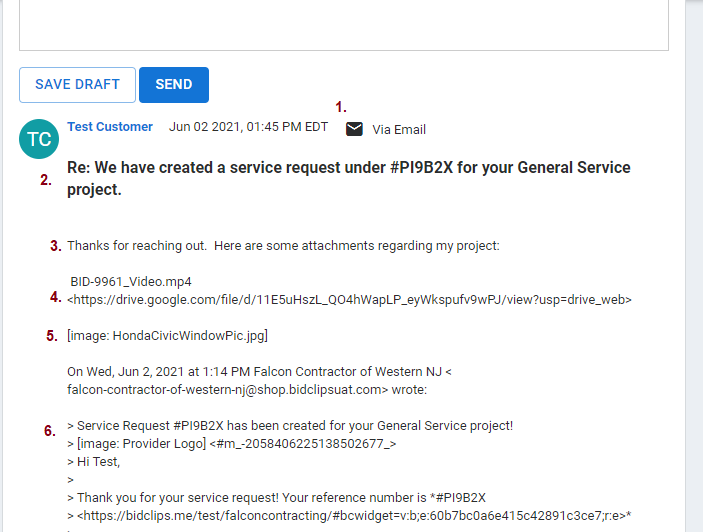
...........
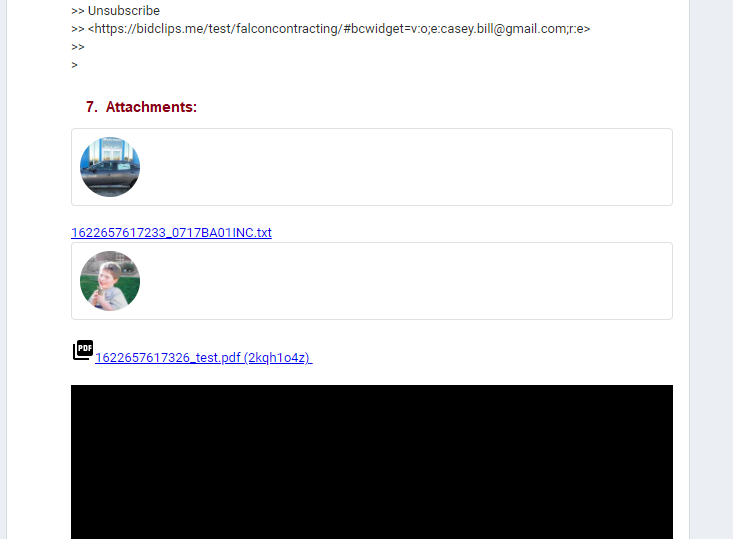
Inbound Text Message
An inbound text message reply will only include the source designation along with text, image, and video objects included in the reply.
- Designated by the "Via SMS" notation in the header.
- Text included in the reply will be visible directly under the header line.
- Image and video attachments can be clicked on and viewed directly in the BidClips platform.
Here how inbound text messages will look in the customer messaging section:
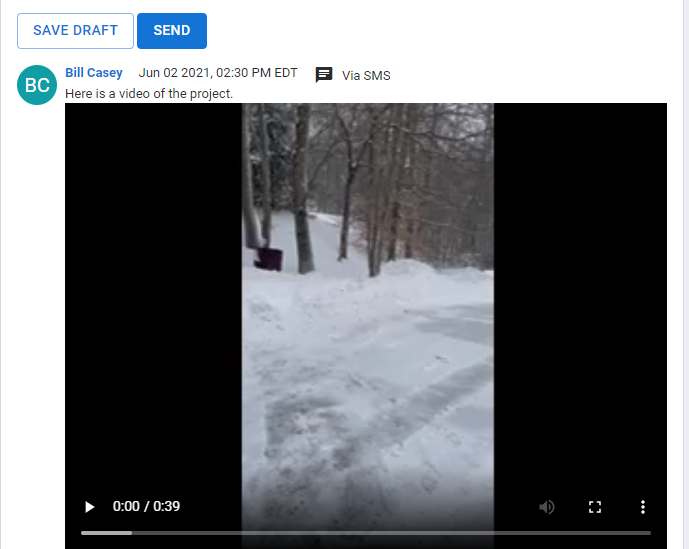
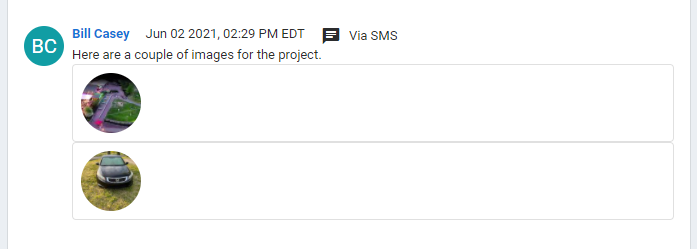
Important: Inbound emails and text messages will only be captured and retained in the customer messaging section for direct replies to the unique shop email address and texting numbers that were programmatically assigned on or after June 5, 2021. All direct replies to the global email address (do-not-reply@bidclips.com) or texting number (+1 (406) 510-3070), used prior to the new unique assignments, will continue to be monitored by BidClips support staff.
