This article describes the unique email address and texting number used by your shop to directly communicate with customers.
Each shop in the BidClips platform is assigned a unique email address and texting number that is used to deliver system-generated communications to your customers. These values will be assigned automatically during delivery of the first outbound communications sent by your shop. There are three benefits of having unique, system generated values for each shop in the platform. First, the unique values allow BidClips to capture and retain direct email and text message replies that are subsequently displayed in the customer messaging section of the platform. To learn more about how BidClips will capture and retain direct customer messages, click here. Second, having a unique email address and texting number ensures that your customers will not receive bids from an email or texting number from any other shop. Finally, BidClips will attempt to assign a texting number based on your shop's address, giving your text communications a local flavor.
Shop Email Address
- Created from a hyphenated shop name value
- Appended with @shop.bidclips.com.
- Each shop in your BidClips provider portal will have its own email address.
Shop Texting Number
- Configured using the zip code of your shop address as the primary area code search.
How To View Your Unique Email Address and Texting Number
- Click on the "Shop(s)" link in the Configure section of the Navigation menu on the left hand side of your BidClips platform.
- Click on the "Shop Information" icon on the Shop Information page.
- Scroll down to the Contact Information section.
- Email address will be shown in the "Shop Email for Automated Communication" field.
- Texting number will be shown in the "SMS Number for Automated Communication" field.
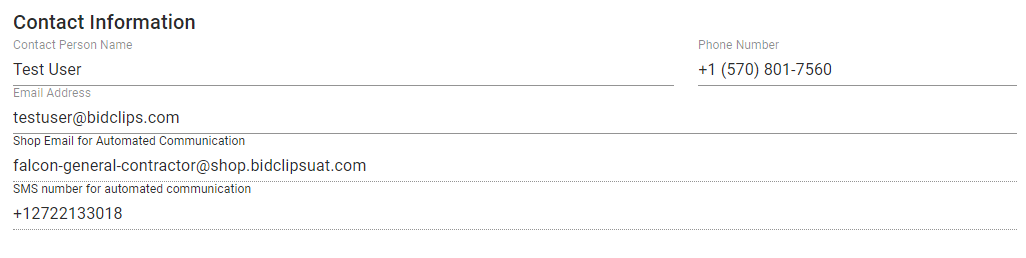
Note: The email address and texting number values assigned to your shop are read-only in BidClips and cannot be configured by a user. If you would like to request a texting number with a different area code or have any questions related to your email address; please create a help ticket for the BidClips support team.
