BidClips push notifications are clickable, pop-up messages that appear at the bottom, right-hand corner of your web browser when you have been assigned a task.
BidClips push notifications can be received by any user who has enabled notifications, via their web browser settings, when they are assigned a task by a user other than themselves. This includes system-generated tasks for online customer activity such as an online customer completing or updating a service request, an online customer payment, or a bid that has been accepted by an online customer.
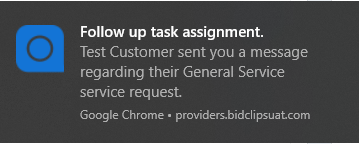
When you click on a push notification, you will be navigated directly to the details of that specific task for which you have been assigned.
For more information on how to enable/disable BidClips task push notifications, click here.
Frequently Asked Questions:
Q: Will I receive notifications if I am not logged into the BidClips platform?
A: No, you will only receive push notifications if you are logged into your BidClips provider portal.
Q: Will notifications for tasks assigned to me, while not logged into BidClips, be queued up and pushed to me upon my next login?
A: No, you will only receive push notifications during the time that you are logged into your BidClips provider portal and will not receive notifications for tasks assigned to you while you were logged out.
Q: Will I receive notifications for tasks that I create/assign to myself?
A: No, only tasks assigned to you by another user will generate a push notification. This includes system-generated task for online customer activities such as completing a service request, making an online payment, or accepting a bid.
Q: Do I have to physically be on a BidClips provider portal tab to receive push notifications?
A: No, as long as you are signed in to your BidClips provider portal in at least one open tab on your browser you will still receive notifications.
Q: Do I have to physically be on a BidClips provider portal tab to receive push notifications?
A: No, as long as you are signed in to your BidClips provider portal in at least one open tab on your browser you will still receive notifications.
Q: What happens when I click on the push notification message?
A: you will be navigated directly to the details of that specific task for which you have been assigned. If you are logged in with a single tab session (Remember Me turned off), you will be directed to the task details on that single tab. If you are logged in with a multiple tab session (Remember Me turned on), you will be directed to the task details in a new tab.
